There are hundreds of thousands of iPad apps to choose from. When deciding what apps to try next, it can be almost overwhelming as you try to sort through them all, figuring out which ones will be awesome and which ones won’t even be worth the time it takes to download them.
The following are just 10 free iPad 2 apps that are definitely worth taking for a spin. Not all of them may be right for you, but all of them are much better than many of the bland apps that are out there today.

1.) Dropbox. 
This is a free productivity app that comes with free cloud storage. This service has become a standard for many businesses, but it is also useful for many other folks, particularly students. This iPad 2 app lets you sync files and share them online or among certain computers. With this app you can access your files like documents, photos and videos on the go and export them to other apps.

2.) Epicurious. 
If you cook or are every planning to cook, you need this app. It comes loaded with over 28,000 recipes to try that come from a variety of sources including top restaurants, renowned chefs, cookbooks and some of the best culinary publications.
3.) WebMD. 
This popular site is right at home on your iPad 2 with this popular app. You don’t want to get sick or go to the doctor, but when it happens, it is a good idea to get informed. With much of the great information you would find on the website, you can check symptoms, get first aid information and much more.

4.) Dictionary.com. 
This free iPad 2 app is fast, and it is also available offline. If you need to look up a word without internet access, you have access to over a million words. If synonyms are more your thing, don’t fret; about 90,000 thesaurus entries are packed onto this app.
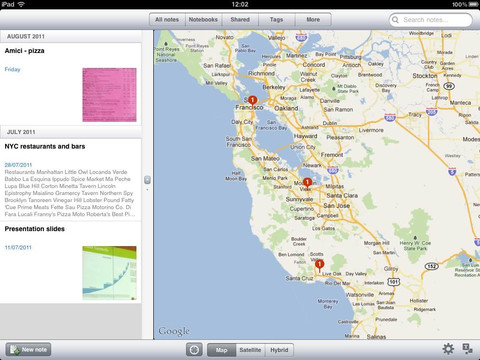
5.) Evernote. 
Evernote is about more than taking notes. You can record all of your thoughts and ideas including audio recordings, web clips and photos. It is a free web service, so all of your notes are stored at the site, and they can be accessible anywhere; you can retrieve your information with the free iPad 2 app, or you could revisit your notes on your smartphone or the computer at your home or office.

6.) Kindle. 
If you already have an iPad 2, you probably don’t need the new Kindle tablet, as you already have access to all the books with this free app. With this app you can buy Kindle books and even borrow Kindle books from the library or from your friends.

7.) Dolphin Browser. 
This free browser is a great Safari alternative. A full web browser, it comes with extra features like a download manager and special viewing modes. This browser also lets you set customizable gestures to make surfing the web easy to do and completely optimized for you.

8.) Facebook. 
Facebook took a long time to come out with an official app for the iPad, but now that it’s here, you need to get it now. As almost everyone with internet access is a Facebook user, you surely want to take this app for a spin on you iPad 2 to see if you prefer this app over viewing it on a mobile site via a browser like Safari. The navigation scheme is easy to use, and the games you play on Facebook that have app counterparts are integrated.

9.) Instagram. 
A free photo app, this one is a favorite. In addition to adding filters and effects, you can take the photos you take with your iPad 2 social either through Instagram or via another social media site.

10.) Words with Friends HD Free. 
This super addictive scrabble like game allows you to take this Scrabble-like game social, playing with friends or strangers on mobile devices or on Facebook. The free version will display ads on your iPad 2, but there is an ad-free paid version that can make this popular game even more pleasurable.
This article is provided by Kevin Moor who writes for different sites, which inter alias are working to find better disk cleaner.




































Great list, thanks a million!!!
Thanks for posting such a nice list of application. I would say that another one of the best application is Banckle Live Chat app for Ipad.
More Details : http://banckle.com/blog/collaborative-and-social-apps/entry/online-support-on-ipad-with-banckle-live-chat.html