
What a year 2011 has been for iPhone apps! We’ve seen the launch of thousands and thousands of fantastic apps that keep us entertained, amused and some that genuinely make our day-to-day lives that much easier. So, in keeping with our ongoing strive to bring the best iPhone apps and iPad apps to your attention, we’ve compiled a brand new list of the 100 top iPhone apps of 2011; to make things easier to digest, we’ve split it into three categories: Useful apps, Entertainment apps and Games apps. We hope you enjoy and remember to send us any feedback in the comments below; have we missed out your favourite iPhone app? Maybe it will be in our next list!
Useful Apps
1. NY Times Himalaya Reader: Awesome App For News Fans! 
With this app there are no long lines of text causing the reading to have to scroll. Instead, this app formats the article to fit the iPhone (and the photos) making it much easier to read. Instead of scrolling, you just flip to the next page. This app is a must have for any NY Times lover!
Read the full review of NY Times Himalaya Reader.
2. AllSync: Fantastic Contacts And Correspondence App 
I’ve been looking for an app like this for a long time. I’ve tried out a couple others that claimed to do the same thing, but they never quite lived up to my expectations. With AllSync, that all changed. AllSync takes all your contacts, from all your different networks, and puts them into your phone book for you. In other words, by using this app, you’ll save yourself hours of tedious typing. And like I said, AllSync’s the best. First off, it has the longest list of compatible networks out of all the other ‘contact sync’ apps. In all the other apps that I’ve found, you can connect your Facebook, and maybe one other network, but that’s it. Here, you can connect your Facebook, Twitter, Orkut, Google, Yahoo, LinkedIn, MySpace, Netlog, and Plaxo. Find me another app that can connect with all of those. I dare you.
Read the full review of Allsync.
3. Office Time: An Office On Your iPhone 
Tracking was smooth sailing. Press “new session” to get started. You can enter the name of the project (I wrote “apps review” and then category “iphoneapps”), then hit start, and off the counter went. Before starting you should enter your categories and rates because when you are tracking your time, down in the corner it will give you the time you are working and how much money you have made. While the price is a little steep for a time tracking app, especially when there are so many free ones available, this iPhone app also allows you to track your expenses. At the end of the day you can view reports. All it really needs now is access to a fantastic tax filing service so it becomes a one-stop-shop of sorts for the freelancer. These are features other free and low cost apps are lacking, forcing you to have another iPhone app to keep up with. Sometimes free is good, but dealing with two or three apps to do what you want can be quite unproductive. I would like to see an option to email myself the daily log instead of forcing me to pay $47 for a desktop version of the program in order to have that information available for tax time.
Read the full review of Office Time.
4. Mogasa: Fantastic Bargain Hunting App 
Even for someone like me who lives in a small town, I could easily find more bargains to be had at garage sales in my area and surrounding cities. What a great app for garage sale season. Login by creating a free account or use Facebook. Even though garage sale season is over, I plan to keep this app for next year.
Read the full review of Mogosa.
5. iScreen HD: Brownie Points for the non Crack Heads! 
Finally something out there for those of us “non-jailbroken” iPhone users who prefer to go the natural way with your devices. Not everyone jailbreaks their phone you know… and for those of us who don’t, iScreen HD presents itself as a fancy tool to keep out phones looking fancy and blending well with the backgrounds we so carefully choose to set up on our iPhones.
iScreen HD is simple: Choose and background, choose icon wrap canvases and you’re good to go. It integrates very nicely with your photos and supports multiple styles that give your phone a refined and polished look… no mater what kind of background you prefer.
Of course this app isn’t really anything knew, there are plenty of apps that can do this, but it’s easy to use and very straightforward. There aren’t millions of buttons and there aren’t hundreds of lame distractions. The thinking that went behind this app is the same thinking that goes behind great apps: it integrates well with the other apps we use every day.
Read the full review of iScreen HD.
6. Lose It!: Great Weight Loss App 
This popular iPhone weight-loss app has just launched for Android. It’s a real boon for anyone looking to lose weight, allowing you to easily calculate not just how many calories you’re taking in, by meal or by day, but also precisely how much protein, carbohydrate, fat, fibre, and sodium you’re consuming. To make recording your meals easier, you can enter them either by quantity of some standard foods (eg 1 cup of whole milk, 1 roasted chicken drumstick), or as popular meals at several restaurants. Those features can make it useful for gym buffs looking to gain weight, too, or for anyone interested in moving their diet in a more healthy direction.
You can set a daily ‘budget’ of how many calories you want to consume (and it will help you work that out, based on your target weight), then keep constant track of that budget throughout the day. Plus, you can set weight-loss goals over time, and track them, too. The iPhone version now offers US government recommendations on healthy eating, with the MyPlate facility.
Read the 3 Best Free Apps For Health And Fitness.
7. Osfoora: Your New Favorite Twitter Client 
Ever since I got my iPhone, I’ve been on the lookout for the perfect twitter app. The app store is literally littered with twitter clients, so I thought for sure I’d find the perfect one in no time. But after trying out just about all of them, I discovered that there is no perfect twitter app, because even though some of them are pretty darn good, no one twitter app had all the features I was looking for. But if I had to pick the one that’s closest, I’d pick Osfoora. Why? Well, besides having an amazing UI, it is the most feature rich client that I’ve come by. There are other apps that I like, TweetDeck and Tweetlogix come to mind, but Osfoora is my favorite.
If you haven’t tried Osfoora out already, I highly suggest you do so. This app, as a whole, will change the way you experience twitter. It may be three bucks, but trust me, it’s worth every penny. Even if you’re not a hardcore twitter user, this app will bring you nothing but joy. If you only buy one app this month, make it Osfoora, you won’t regret it.
Read the full review of Osfoora.
8. Worldictionary: Amazing Translator App 
Let’s face it- not knowing a country’s language can be a nightmare when traveling abroad. Whether its buying a product that turns out to be something else, or not being able to communicate with your cab driver, it can be awful. Now I’m not about to tell you that there’s an app that will make learning foreign languages a breeze. What I will tell you though, is that there’s an app that will make it a lot easier when it comes to reading foreign languages. It’s called Worldictionary, and it can really help you get out of a jam.
Worldictionary is a translator that uses the camera to see the words. You set it to the appropriate language, point it at the word, and boom, now it’s in russian. So let’s say your driving in Spain, and you need directions, but the map you have is all in Spanish. Well, you just take out your iPhone, open up Worldictionary, point it at a Spanish word, and voilà, now it’s in English! That’s all there is to it! Seriously simple! And incase you’d like to see everything you’ve translated at the end of your trip, Worldictionary keeps track of it all. Just click on the history button to bring up all of your previous translations.
Even if you’re not a hardcore traveler, this app can still be pretty useful. Sooner or later you’re going to see something that you want to translate, and then you can thank me for introducing you to Worldictionary. And you will thank me, because you will enjoy it. Until then, I’ll be waiting…
Read the full review of Worldictionary.
9. LinkOut: Business Networking Made Easy 
You know the problem. You exchange details with someone, add them on LinkedIn… ‘we should have lunch and talk about x and y…’. 3 months later and while you’ve both had ~90 lunches, none of them have been together and have definitely not involved ‘x and y’.
This may be because secretly you thought that (let’s call him Andrew) was actually a bit of a tosser… and that’s fine. We all lie about future meetings for the immediate release from the presence of a tosser. But, it may also be because short of both getting calendars out and pencilling in a date and time there and then, there’s very little in the way of Framework that exists to ensure that ‘x and y’ get the time and attention they deserve over lunch.
Read the full review of Linkout.
10. WorldCard Mobile: Instantly Share Your Business Contacts 
WorldCard Mobile is this great app that scans business cards. Pretty simple idea right? But it’s what happens after the scanning that’s awesome. Once you’ve taken a picture of the card, it takes all the information (name, number, address, occupation) and makes a new contact for you, as if you had typed in all the info yourself! It just integrates right in with the contacts app. Honestly, before i tried it, I really didn’t think it would work. But it does it amazingly. Imagine how much time this could save! You meet a new client, boom, three clicks and all his info is in your pocket.
WorldCard Mobile can also serve as a semi replacement phone book, because should you ever want to see a complete list of all the cards you’ve ever scanned, they’ve got it covered. “Card Holder”, which is accessible from the home page, does exactly that, it shows you all of your contacts, as well as a small picture of the actual card next to each name. WorldCard Mobile is also available in several different languages, so be sure to purchase the correct version, depending on what you speak.
Read the full review of WorldCard Mobile.
11. Med Assist: Great App For Looking After Your Health 
Have all your medical information in one spot. Perfect for all those questions you are asked at the doctor’s office. It is also a good item to have, if something were to happen to you, the medic would be able to look at your data. Could very well save your life.
With this app you don’t have to worry about whether or not you are going to remember the answer to the questions on the medical forms. Once you enter it all into the app, all you have to do is just update when you go to the doctor. App also allows you to have your doctors and family member information handy giving you everything you need for your visit to the doctor. Help yourself by being prepared for accidents. Load all your information into this app, then put a note in your wallet “info on iPhone”.
Read the full review of Med Assist.
12. Craigslist!: Essential App For Craiglist Fans 
As a freelancer I spend a lot of time on Craigslist either advertising my business or searching for potential clients. Of course, there is the poking around other categories to see what bargains I might need. Other apps have left me frustrated. One will send email to any address, but you can’t reply to the poster of the ad. One will allow replying to an ad, but you can’t manage your own account. It has always been a headache for me.
Most Craigslist apps are a bit clunky, boring, and hard on the eyes. Some are difficult to navigate and they are too cluttered. This one does not fall under that category. I was really pleasantly surprised and the look and feel of this app. For 99 cents you can’t go wrong with this Craigslist “assistant”. No more headaches for me!
Read the full review of Craigslist!.
13. Pocket Notes: Stay Organised! 
Pocket Notes is a fantastic new app that allows users to keep their text notes, pictures and photographs organised into a range of folders. A must have app for any organised user who loves lists, writing reminders, sharing information and photographs instantly and effectively.
Pocket Notes helps users to organise their text notes into folders. The app provides 37 different icons to assign to each folder, allowing users with a quick and easy visual to identify the correct folder instantly. For instance, an image of a basket could represent a shopping list folder. This is an ideal feature for time saving when users have created multiple folders. Folders can also be labelled.
Photographs can be added directly to any list, which can then be shared via email. iPhone, iPad 2 and iPod Touch (4th generation devices) also have the option to access the camera function directly from the app to instantly take a picture, add a note and share it. The app allows its user to add a personal touch and customise their app by choosing colour themes, paper backgrounds and fonts to suit individual preferences. Personal folders can also be created as the app features a password protection and hint option for users to set up as they wish.
Overall, Pocket Notes is a very useful app to help users keep themselves organised. Get it now at a reduced price!
Read the full review of Pocket Notes.
14. Sleipnir Mobile Web Browser: An Essential iPhone Browsing App 
One of the main reasons I got an iPhone was for the mobile browsing. I love the fact that I can check my email, update my Facebook, or look up football scores wherever I go. I use the internet on my iPhone even more than I use the apps (my phone bill can attest to that). But recently like many other iPhone owners, I’ve realized that Safari Browser isn’t that great. It’s not horrible, but it’s lacking. So I decided to try looking for a replacement. I went through tens of mobile browser apps, and some were pretty good. But the one that stuck out the most was Sleipnir.
Sleipnir is amazing. There’s no other way to put it. It makes all the other mobile browsers look underdeveloped. It has everything I was looking for in a browser, and more. With tons of great features, a fantastic user interface, and the fact that it’s free, what more could you possibly want? At the end of the day, if there’s something that will make your life easier, is there really a reason not to get it? Sleipnir makes an already simple system simpler. By adding some new crucial features, our beloved internet becomes a powerhouse. Bye bye Safari, hello Sleipnir (still not sure how to pronounce it though…)
Read the full review of Sleipnir.
15. WhatsApp Messenger:The SMS killer 
Imagine being allowed only one app on your iPhone. What’s the first thing that comes to mind? A great game? A flashlight app? Some new Twitter client? My answer would be WhatsApp, hands down. WhatsApp is the king of all messaging apps. It does right where everyone else failed- sending text messages for free while adding some advanced features. Seriously, if more people used WhatsApp, we could put text messages out of commission. I’ve met people that have absolutely no texting in their phone plans, because “WhatsApp is free, why text?” Once you’ve downloaded this app, you will see a drastic decline in your regular texting- because you simply won’t need it.
All in all WhatsApp is seriously an awesome app, and I see no reason why everyone shouldn’t have it. Unless you’re not a fan of saving money, in which case keep on texting. The only downside to WhatsApp is that it costs 99 cents in the app store. A minor setback, but it’s well worth it. So go download the app, and don’t tell me you’re not going to smile at the end of the month when your phone bill comes.
Read the full review of WhatsApp.
16. Ditch the Map and Get yourself a CoPilot 
Smartphones have already dealt with removing MP3 players and compact camera from our pockets, and next on the list is satellite navigation. There’s a huge selection of satnav apps available for most smartphones, ranging from the very cheap to the rather expensive. CoPilot Live Premium comes in at just £29.99, but packs a hefty punch in the features department.
CoPilot has just about everything you need from satnav, with the ability to give several options for planned routes, and to let the user plan there own by just dragging the route around a map; there’s also lane assist, which shows a very clear image of what lane of the motorway you should be in. ClearTurn also helps to make the most complex of junctions an absolute doddle to navigate. Another nifty feature is being able to tell you where you’ve parked your car – very useful when you’ve lost it in the supermarket car park. The app also uses text-to-speech technology to read out proper street names, rather than just giving the road number – very useful when you’re navigating through an unknown town.
Read the full review of CoPilot.
17. Team Viewer: Connect To your Computer From Your iPhone 
There are times when you just really do need a computer. And for those times, Team Viewer can let you connect to your computer at home and achieve that task. A file you need to add to the Dropbox, a quick iOS recompile etc…
Read the full review of Team Viewer.
18. Drop Box: Essential App For Business And Pleasure 
Are all of your files in Drop Box? No…? Well they should be! Drop Box lets you access and keep up to date, your files on all your devices. You Can even open the file in the appropriate editor and save it back! Genius! Works great with Pages, Numbers and Keynote!
Read 10 Best iPad Apps for Business.
19. FitRabbit: A Quick Way to a Healthy Lifestyle 
FitRabbit succeeds at making a very simple health app. The menu options are simply My Progress, Friends, and Prizes. My Progress is a feed of that day’s activity, which has both meal and exercise information. Adding this is very simple and self-explanatory. It allows connecting to Facebook to see your friends’ activity, which would be good motivation to continue living a healthy lifestyle. Prizes, which are basically achievements, are offered as well, although there are only five.
20. SpeechTrans Ultimate: Speech recognition and language translations 
SpeechTrans Ultimate is a fantastic translation app for communicating, learning new languages and for travel use. The app uses speech recognition technology to allow users to speak in their native language whilst the app outputs the correct translations in the alternative language, specified by the user. The app is also well suited for communicating via Facebook chat. This is a very helpful and convenient application for use whilst travelling. The app quickly and easily translates from one selected language to another, allowing users to effectively communicate whilst abroad. In addition, the app acts as a great assistance for learning new languages. As the translations are repeated back in both male and female voices, users can hear the correct way a sentence should be structured and spoken. The translations are very clear and offer 99% accuracy.
Read more about SpeechTrans Ultimate.
21. Pulse News: The Best Virtual Reader out There 
If you’re one of those geeks that likes to keep up to date with quality (or otherwise) blogs on the Internet, then Pulse News is the perfect app for you. I for one like to keep up with posts from sites such as Engadget, Gizmodo, Kotaku and a bunch of other gaming sites. Pulse News for the iPad makes this so much easier and such a more satisfying experience.
The UI is actually very beautiful, intuitive and extremely user friendly. Opening it for the first time gives you the homescreen shadowed over by a short tutorial image of where things are. There are several pages that you can access – HOME, PAGE2, PAGE3 and so on. With up to five pages, and 12 sites for each page, that’s a lot of sites (or sources) you can add to Pulse.
All posts are sharable on Facebook or Twitter, mailable and you can favorite ones you really like for later reading. Pulse News is sleek, easy to use, smooth in performance and really sleek looking. By far one of the best apps out there, it’s a must have for any iPad user remotely interesting in reading. I’ve been using it for a week now and I’ve never been so up to date with my websites.
Read the full review of Pulse Reader.
22. Snoozerr Recordings: iPhone to Dictaphone 
Beautiful design meets great functionality and a truly unique offering. The Snoozerr Recordings app offers an incredible experience, and is certainly something every student should consider.
The app allows the user to record a lecture just like a Dictaphone. You’re able to store these on your phone or share using the inbuilt sharing emailing option.
Although the developer could have simply left this as a Dictaphone app; it’s far more than that.
Making use of the iPhone’s camera, you’re able to take shots of whatever slideshow or image you’re being shown. This image is this timestamped to enable you to match the audio with the image.
The app has been designed with a snazzy, youthful aesthetic. Not only that, but there is next-to-no text within the app itself. Every single button is self-explanatory, which just adds bucket-loads of functionality to the app.
This app deserves a solid 5 stars, and have we ever been surer. It’s not often a worthy app crops up like this, so we think you’re mad to miss it.
Read the full review of Snoozerr Recordings.
23. Press Reader: The World’s News On Your iPhone 
This is a hand app for all of your newspaper needs. Whether you want something local, national or even an international level, this gem of an app has it.
The first thing I do when checking out new reader apps is to see what is available in Ireland. Yes, odd for an American to some people, but I have many friends and family that reside in the grand country. The Irish Times is one of my favorite newspapers to read. Until now, my only option was to read what was available online.
Press Reader is the app for PressDisplay.com it is there you find the rate for subscription which you then authorize on your iPhone after you have gone through your 7 free credits.
Pay as you go is 99 cents per download. Personal monthly accounts are $29.95 per month.
Read the full review of Press Reader.
24. Eventseekr: Organize Your Life with An iPhone App 

Introduction: Looking for something to do? We live in a “entertain me” world. Having tried many other event type apps, mostly concert driven, there was a bit of hesitation to try yet another one. The dilemma? I live in a small town with the larger cities spanning 30 minutes to an hour in any direction. Often these fun little apps show me nothing of interest.
Imagine the surprise when the moment this app was loaded, there listed on the cute ticket looking graphic was a show, in two days, right off the highway that I had not heard about. The event center, yes, but he show? Nope. Not one peep.
We felt like Willy Wonka with the golden ticket! Right under that little ticket graphic was a list full of categories; concerts, clubbing & nightlife, festivals & fairs, sporting events, theater and a place to save your event. Even more surprising was the amount listed in each category of things that were actually going on around me.
Read the full review of Eventseekr.
25. AppCooker: Make Your First App, Take First Step Towards World-Domination! 
App Cooker is an extremely useful tool for someone with an idea who isn’t professionally involved in creating software – or inclined to be so. In fact, so much so that I think that the perfect revenue model for these guys would be for them to make the app free and at the end just have a massive submit button, which will then quote the user a price for having it, made and in the store. Okay, so there’s some complexity in there which we’re ignoring, but if you could make it work it would be amazing.
AppCooker has some other features besides the wire-framing tool but frankly, I understand that this is a play at ‘everything you need to design an app’, but the other functionality is a mixture of unnecessary and confusingly over-themed.
The expenses / profit calculator could be useful but I think I’d find it difficult to recommend to anyone using this over a Google spreadsheet and I couldn’t find any way of exporting the data if you step up beyond just making an app and need to generate P&L.
The way I would think about the value proposition is £19.40 for the wire framing and £0.59 for the rest, then it feels great!
Read the full review of AppCooker.
26. Expert Advice, Expert App! 
Kirstie and Phil’s house hunter application provides a detailed and trusted guide to buying a home. The app details every step of the entire process by using video guides, audio advice, tips and interactive functions. It breaks down the entire process of buying a home from the initial budgeting stages, dealing with agents and mortgages through to searching, viewing and purchasing your dream home!
Pros: The app is clearly organised into sections, generally beginning with a video introduction from Kirstie and Phil, which offers reassurance and trust to potential users. The sound and video quality are excellent and each video loads with ease.
Every section also offers guides and tips, which are extremely reliable and valuable from the experts themselves. Users can also shake their iPhone to hear the informative audio tips, which is a fantastic feature.
The budget calculator and dream property criteria sections of the app are ideal additions, as users can personalise the app to suit their individual needs and particular budget, thus appealing to all potential house hunters. The app offers extensive search options by either entering your desired location and postcode or by using the map provided. Properties can be saved and users can call or email the relevant agents directly from the app, providing ease and convenience to all app users. This app is very user friendly, informative and fulfils its purpose accurately and effectively. Users have the added reassurance of the reliable and expert advice from Kirstie and Phil.
An absolutely brilliant and highly recommended app! 5 stars all the way.
Cons: Don’t let the price of the app deter you. It really is a must have app for all potential house hunters.
Read the full review of Kirstie and Phil’s House Hunter.
27. London BusMapper: Find the right bus, anywhere, anytime! 
London BusMapper is a helpful and practical transport app that allows users to find any bus route in London. The app will use your current location and then calculate the top four bus routes to a specific place selected on the map provided or a location entered into the app by the user. The app also features a ‘Get Me home’ selection, which will direct the user home from their current position. This travel app will also estimate the travel times for both bus journeys and walking distances. The routes are highlighted on the map, making it quick and easy to view and follow.
Read more about London BusMapper.
28. Do Some Good: Developer: Orange UK 

Now, with Orange Mobile’s new application, Do Some Good, you may use your phone to engage in micro-volunteering activities to benefit your community. There’s no financial commitment or charitable donations involved; what’s best it that the app itself is free. You also don’t need to commit a lot of time as most of the activities are designed to be done in four minutes or less, requiring you to add information to a database, fill in a feedback survey, add locations to a map, or complete a range of other short tasks using your mobile phone.
29. Tiger Me Club: How To Pick Up Women With Your iPhone 
For anyone who has read Neil Strauss’s ‘The Game’ in a bid to improve your pulling power, (note to my girlfriend: I haven’t, OK?!), this app is bound to appeal to you. The Tiger Me Club iPhone App promises to help you build your confidence and hone the skills that you need to meet and chat up attractive girls, all for less than a dollar!
The app grants you full membership of the Tiger Me Club and gives you a few introductory pages of interesting information about the right way to visualize and achieve your goals. Then it moves on to the good stuff: how to meet girls. Some of the advice is fairly obvious, such as always leave the conversation first and get their number before the end of the chat, however it is useful to be reminded of the basics and it shows you a few new tricks too.
Read the full review of Tiger Me Club.
30. iCarCheck: An Essential App For Car Buyers 
If you are in the market to buy a new car, (well, new to you at least!), then you could do a hell of a lot worse than downloading the free iPhone app iCarCheck, which will give you a complete ‘Car History Check’ by simply entering the car’s number plate into the app.
This really is so helpful if you are eyeing up a supposed bargain and are worried that it’s too good to be true, i.e. it’s had a history of faults/it’s wanted by the police. Concurrently, if you are selling a car, you can ensure that you are providing accurate details that won’t be found out to be false, (probably by someone else with this app!)
Essentially, how iCarCheck works is very simple; the app itself is free, however you pay a fee for each vehicle that you assess, which comes at a tiered price range, (Basic – £2.99, Gold -£4.99, Gold+Valuation – £6.99). Each package has additional benefits and more thorough checks the more the price rises; however, if you are willing to part with thousands of pounds then you should probably spring for the Gold deal to make sure that you know where your money’s going.
Read the full review of iCarCheck.
31. Wunder Radio: Play Live Radio Stations from Anywhere in the World! 
Wunder Radio is a fantastic app for both the iPhone and iPad as it allows users to listen to a large directory of live radio stations from all around the world, no matter where the user may be. This is ideal when travelling abroad or away on business as you can still simple select your home town radio station and listen to the live broadcasts of news, sports and music. Just remember, when they announce the time of day that it’s most likely to be incorrect for you the listener when abroad. It will really throw you off for a second!
Radio stations can be found by searching from a large selection of locations around the world or by the particular type of radio station. Creating a favourites list is also a quick and easy way to find the radio stations that appeal to you most. Users can also listen to live sports commentary and contact radio stations directly via the Twitter link. The Radio stations load quickly and the app provides very good sound quality. An all round useful and must have app for any user who wants to stay tuned in!
Read the full review of Wunder Radio.
32. How To Videos From Howcast.com: Everything You Need About Everything 
How many times has this happened to you: you’re walking down the street, and an ever-shady college street musician accosts you and asks how to buy pet insurance, how to make an origami frog, or how to identify a Northern Oriole on a nature hike. Of course! These are everyday occurrences for all of us. Well, now you can be prepared for just about all of life’s most perplexing challenges. How to fix your leaky faucet. How to know if you’re boring (hint: it may or may not involve making videos on how to know if you’re boring). How to make balloon animals. How to clean up after a party so your parents won’t know…
Read the full review of How To Videos From Howcast.com.
33. Google Translate 
“The limits of my language are the limits of my world” said philosopher Ludwig Wittgenstein. And so it was, until Google introduced the Google Translate App for iPhone. The app, linked to Google’s infinitely powerful mainframe computers, translates to and from over 50 languages. But that’s not all: it can translate 15 languages just by listening to them being spoken. Read the full review of Google Translate.































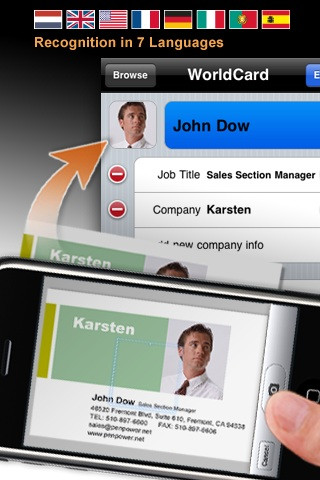

































[…] With the festive season fast approaching, we thought that it’s a good time to get into shape; check out the top 10 iPhone apps that can improve your fitness and slim down in time for Christmas! And, here is the complete list of best iPhone apps. […]
[…] With the release of the movie The Social Network, Facebook has reached new heights with its popularity. Although people still use MySpace, the numbers have superseded it as well as the other social networking sites. Here are the Top 10 best iPhone apps for Facebook users. Facebook users don’t want to be out of contact. Lucky for iPhone users there are plenty of apps in this list that are sure to be a perfect fit for you. Try one, try them all! And, here is the complete list of best iPhone apps […]
Yes!! I have WhatsApp already and I LOVE it!! I am definitely going to have to update my apps on my phone and on my “Cool” iPhone Apps list..I of course have WhatsApp and Instagram and SoundTracking but Worldictionary seems pretty awesome and I have to check out the rest still.. > http://www.skinnyscoop.com/list/jackie/cool-iphone-apps
[…] 600 of their favourite iPhone apps during 2011. On December 01, 2011 iPhoneAppCafe released the “100 Best iPhone Apps Of 2011” which is a top 100 list of the most popular and highest rated apps reviewed during […]
very useful apps
Nice list – I love TeamViewer and Dropbox and find them to be extremely helpful. There are a couple of interesting sounding ones on there I’ve never heard of that I’ll look into.
I use my iPhone and iPad mostly for productivity rather that entertainment. My favorite productivity app is not on your list – LifeTopix. It lets me track all of my information in a single app, and provides a way for me to view and even re-use that information where appropriate without having to re-enter it.
[…] into a GPS device, which can be used for navigating a new location. As more improved and functional best iPhone apps for travelers come into existence, the device would become indispensable to those who know the […]
[…] into a GPS device, which can be used for navigating a new location. As more improved and functional best iPhone apps for travelers come into existence, the device would become indispensable to those who know the […]
[…] into a GPS device, which can be used for navigating a new location. As more improved and functional best iPhone apps for travelers come into existence, the device would become indispensable to those who know the […]
[…] Pro: This is one of the best iPhone apps for travelers. It comes with flight status information that keeps you updated about the upcoming […]
[…] tool that you can use to connect people for a cause. Though a very useful app and one of the best iPhone apps when it comes to social cause, it never really managed to come under the top […]
[…] into a GPS device, which can be used for navigating a new location. As more improved and functional best iphone apps for travelers come into existence, the device would become indispensable to those who know the […]
[…] If you are interested on more information, please visit the following website: Best iPhone Apps […]
[…] tool that you can use to connect people for a cause. Though a very useful app and one of the best iPhone apps when it comes to social cause, it never really managed to come under the top […]
[…] can use your iPhone apps to utilize your time correctly and enhance your productivity. Some of the best iPhone apps that can be used as timesavers are Lose It, Line2, 1Password, and Wi-Fi Finder. If you are calorie […]
[…] Pro: This is one of the best iPhone apps for travelers. It comes with flight status information that keeps you updated about the upcoming […]
[…] Pro: This is one of the best iPhone apps for travelers. It comes with flight status information that keeps you updated about the upcoming […]
We believe our World Live Cams app is one of the best apps ever, please give it a try, download our webcams app for your iPhone, iPod touch, and iPad and watch more than 3500 live webcams from all around the globe, here is the official app website: htt p://livecams.vinternete.c om
[…] into a GPS device, which can be used for navigating a new location. As more improved and functional best iphone apps for travelers come into existence, the device would become indispensable to those who know the […]
[…] of their favourite iPhone apps during 2011. On December 01, 2011 iPhoneAppCafe released the â100 Best iPhone Apps Of 2011â which is a top 100 list of the most popular and highest rated apps reviewed during 2011. […]
[…] of their favourite iPhone apps during 2011. On December 01, 2011 iPhoneAppCafe released the â100 Best iPhone Apps Of 2011â which is a top 100 list of the most popular and highest rated apps reviewed during 2011. […]
[…] Pro: This is one of the best iPhone apps for travelers. It comes with flight status information that keeps you updated about the upcoming […]
I like Tiger Me Club apps for iPhone. I also use this apps. But I need Location Indicator apps reviews. Can you share it with us?
Thanks again. I really got a nice apps information from this site. I came to learn about Snoozerr Recordings Apps from this site & started to use it to my iPhone. Recording quality is amazing. Really glad to got it. 😆
[…] of their favourite iPhone apps during 2011. On December 01, 2011 iPhoneAppCafe released the â100 Best iPhone Apps Of 2011â which is a top 100 list of the most popular and highest rated apps reviewed during 2011. […]
[…] Pro: This is one of the best iPhone apps for travelers. It comes with flight status information that keeps you updated about the upcoming […]
[…] into a GPS device, which can be used for navigating a new location. As more improved and functional best iPhone apps for travelers come into existence, the device would become indispensable to those who know the […]
[…] Pro: This is one of the best iPhone apps for travelers. It comes with flight status information that keeps you updated about the upcoming […]
[…] can use your iPhone apps to utilize your time correctly and enhance your productivity. Some of the best iPhone apps that can be used as timesavers are Lose It, Line2, 1Password, and Wi-Fi Finder. If you are calorie […]
[…] tool that you can use to connect people for a cause. Though a very useful app and one of the best iPhone apps when it comes to social cause, it never really managed to come under the top […]
[…] Pro: This is one of the best iPhone apps for travelers. It comes with flight status information that keeps you updated about the upcoming […]
[…] list of best iphone apps 2011 hardly complete, but at least this can be a starting […]
[…] can use your iPhone apps to utilize your time correctly and enhance your productivity. Some of the best iPhone apps that can be used as timesavers are Lose It, Line2, 1Password, and Wi-Fi Finder. If you are calorie […]
[…] you are interested on more information, please visit the following website: Best iPhone Apps No related posts. Post a […]
[…] list of best iphone apps 2011 hardly complete, but at least this can be a starting point! […]
[…] For more interesting information, you should visit: Best iPhone Apps […]
[…] The given website link has more details of your expectations. Please click on it: best iphone apps 2011 […]
I missed the app iContatos.
Make calls to your contacts by typing in the image that represents it. Very usefull and interesting.
Find the phone number by looking at photograph of contact.
[…] list of best iphone apps 2011 hardly complete, but at least this can be a starting […]
[…] you are interested on more information, please visit the following website: Best iPhone Apps Use and distribution of this […]
[…] into a GPS device, which can be used for navigating a new location. As more improved and functional best iPhone apps for travelers come into existence, the device would become indispensable to those who know the […]
[…] list of best iphone apps 2011 hardly complete, but at least this can be a starting […]
[…] list of best iphone apps 2011 hardly complete, but at least this can be a starting […]