
The beauty of the iPhone is that its appeal does not discriminate against gender, sexuality, race and especially not age; people of all ages, from children to the elderly can enjoy its benefits at any given time. To champion this, here are the best iPhone apps and given below are the 7 best apps for senior citizens!
1. Babyboomers’ Handbook ($2.99) 

“Are You One Of The Members Of The Vast Baby Boomer Population Looking To Lead A Normal And Healthy Life? Discover How You Can Live A Completely Fulfilling Life And Spread The Radiance Of Joy And Happiness All Around.”
This app provides helpful tipsthose of the babyboomer generation on various subjects.
A few of the subject areas are:
• Arts.
• Grandparent advice.
• Health.
• Law.
• Life.
• Music.
• Retirement.
• Society.
2. Dating for Seniors ($3.99) 

“Dating is something that everyone wants to do if they’re single and seniors are not different at all. In fact, these days there are more seniors dating than ever before. The book “Dating for Seniors” is filled with tips and advice to help you get back into the dating world if you’ve been out of it for a while now and have no idea where to start again. Whether you’re divorced, widowed, or have never married this title is going to help give you the confidence you need to get out there and start dating with the belief that you’re the best that you can be.”
This app is an e-book for single senior citizens seeking a partner for companionship.
3. Mail (pre-installed)
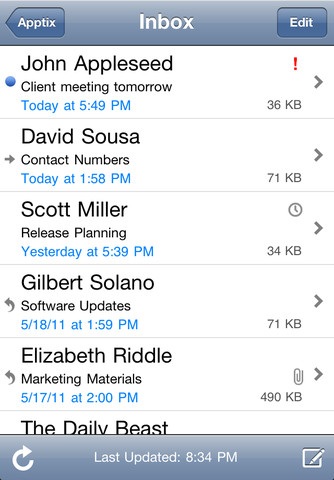
“The intelligent inbox. How many email messages do you write, send, read, reply to, forward, and print every day? Lots, probably. Where do you do it? Everywhere, naturally. How do you keep up? Easily, surprisingly.iPhone 4S brings you new ways to do all things email.”
Mail features vary among iPhone models, but all iPhones come pre-installed with the Mail app. You can add email accounts like Gmail, Yahoo, MacWorld, etc. and each account is displayed in the Mail apps universal inbox. Users can conveniently send and receive emails and download email attachments from their phone.
4. Facebook (free) 

“Facebook for iPhone and iPad.”
Facebook has about more than 800 million active users around the world; it provides senior citizens with the chance to stay in contact with family, friends, and past co-workers and classmates. This app provides seniors with all of their Facebook friends on-the-go.
5. ViewTi Golf GPS (free) 

“Critics and golfers agree Viewti is the ideal app to compliment any golf game. Industry standard in accuracy and statistics tracking, golfers now have access to the most in depth analysis of their game in the palm of their hand. Over 30,000 courses worldwide in 3D and 7,000 driving ranges counting. We dare you to play a round of golf without it.”
Features:
• A range finder.
• Shot tracker.
• Detailed scorecard.
• Customer service.
• Paid for version for $29.99 with more range finder features, advanced tracking of your golf game statistics, and practice tools.
6. Maps + Compass (pre-installed)

“You’ve reached your destination. You know where you are, where you’re headed, how to get there, and where to get coffee. You make lots of stops along the way, but it’s all part of the plan. Because you’re out there with iPhone 4S. And nothing holds you back. Not even traffic.”
All iPhones come pre-installed with Maps. This application provides users with real-time location tracking and gives travel directions to them based on their location. Types of directions:
• Foot travel.
• Vehicle travel
• Public transportation travel.
It provides the distance and time to the destination users specify, which can be physical street addresses or business names.
7. Weather (pre-installed)

“See what’s up with the weather. And whether you need an umbrella, mittens, or shorts. Or just ask Siri, and it finds the forecast in your area.”
Like the Maps and Mail apps, the Weather app comes pre-installed on all iPhones.
Features:
• 7-day forecast.
• Multiple cities’ forecasts.
• Each day’s high and low temperature forecast.
Amber Paley is a guest post and article writer bringing to us the best iPhone applications for senior citizens. Amber also writes about nursing home abuse.


































Where/How did you get your default weather app to look like that? I searched everywhere on my phone and cannot get it to look in any way similar.
Please advise,
JLogic I don’t know if you ever got an answer but that screenshot is of the app Weather+. Not the default app that comes installed on the phone.