Button Basics
To turn iPhone on, firmly press the On/Off button. To turn off or restart iPhone, hold down the On/Off button, then slide to confirm. To put iPhone in sleep mode, press the On/Off button once. This turns off the screen but still allows iPhone to receive calls. To silence an incoming call, press once. To send a call directly to voicemail, press twice.

Voice Control
To activate Voice Control, hold down the Home button until the Voice Control screen appears. After the tone, speak a command such as “Call Alex” or “Dial 333-1212.” You can also ask iPhone to play a specific album, artist, or playlist or to “Play more songs like this.” You can even ask iPhone “What’s playing?”
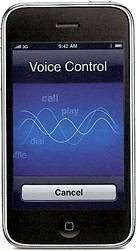
Intelligent keyboard
iPhone automatically corrects and suggests words as you type. 50 if you tap a wrong letter, just keep typing. To accept the suggested word, tap the space bar. Tap the “x” to dismiss the suggested word. The keyboard learns the words you type. It also inserts apostrophes into contractions for you. To switch to the number and symbol keyboard, tap the “.?123” key. Tap the space bar twice to add a period.

Tap the text you want to edit. To reposition the insertion point, touch and hold to bring up the magnifying glass. Slide your finger to move the insertion point, then edit using the keyboard.

Cut, copy, and paste
When typing, double-tap a word to select it. Drag the grab points to select more or less text, then tap to cut, copy, or paste. To copy text from web pages, email, or text messages, touch and hold to select the text. To undo an edit, shake iPhone, then tap the Undo button.


































